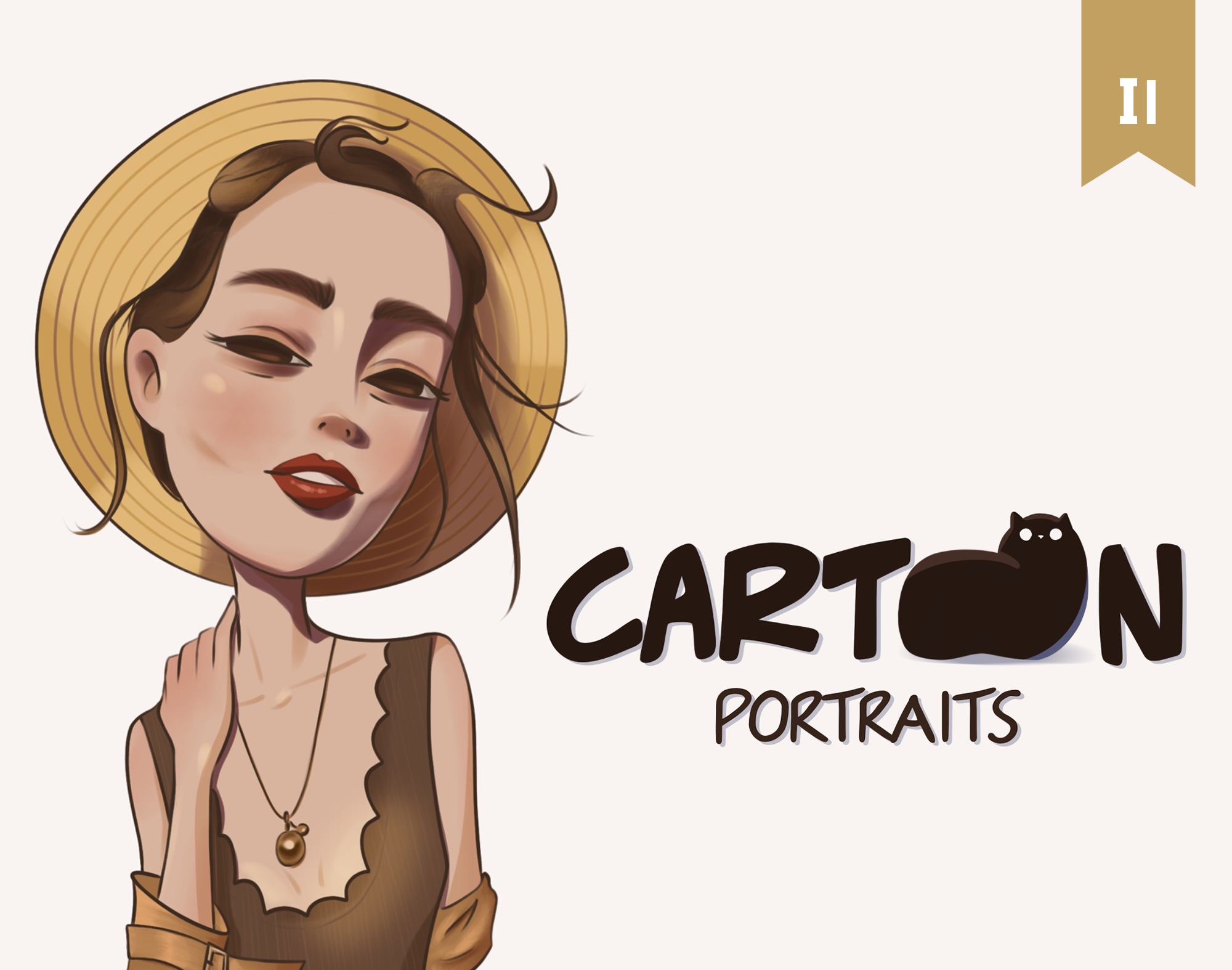Serious FUN.
Ever been inspired by a shape of a real world object and say, "hey, I'd love to have that as a vector."? Today is your lucky day. Shape is a seriously fun way to capture and create vector shapes on your iPhone or iPad whenever inspiration strikes. Shapes are captured through your iPhone camera and saved to Creative Cloud Libraries so you can access them in Adobe Photoshop CC, Adobe Illustrator CC, all of our latest iPad apps, and more. Try using Shape with Illustrator Draw and see that our iPhones we carry with us every day are suddenly tools for capturing and creating professional design assets!

#AdobeShape #AdobeXD #AdobeMAX
What if?
We started by asking a simple question: "What if you could point your phone at an object and turn it into a usable vector object?" Quickly we began thinking about how and where creative people could use this tool.
We saw that if you could capture a shape from thin air, you could use it anywhere a vector was supported: Adobe Illustrator on the desktop, Illustrator Line and Draw on the iPad, third party apps like Threadless... anywhere.
The XD team at Adobe is always trying to stay ahead of the curve and push what's possible. After a lot of inspired desgin and several successful prototypes, we realized creating clean vectors on a mobile device was going to work. After one hell of an executive demo, our team was given the green light to make Shape a reality and share it with the public.
To preserve a creative's flow, we worked hard to keep the design simple and natural. It is always surprising how much effort goes into keeping things simple. Simple is hard. Our primary goal with the design and implementation was to point and shoot, clean up and use – from live view to usable vector object in seconds.
We spent several months exploring computer vision, automatic object detection, curve detection, curve optimization, mobile optimization and complex OpenGl filters. Operations that users typically take for granted on the desktop were rendering the mobile devices useless. We leveraged a lot of background processing and the GPU in order to make the app usable.
Capture Shapes Anywhere
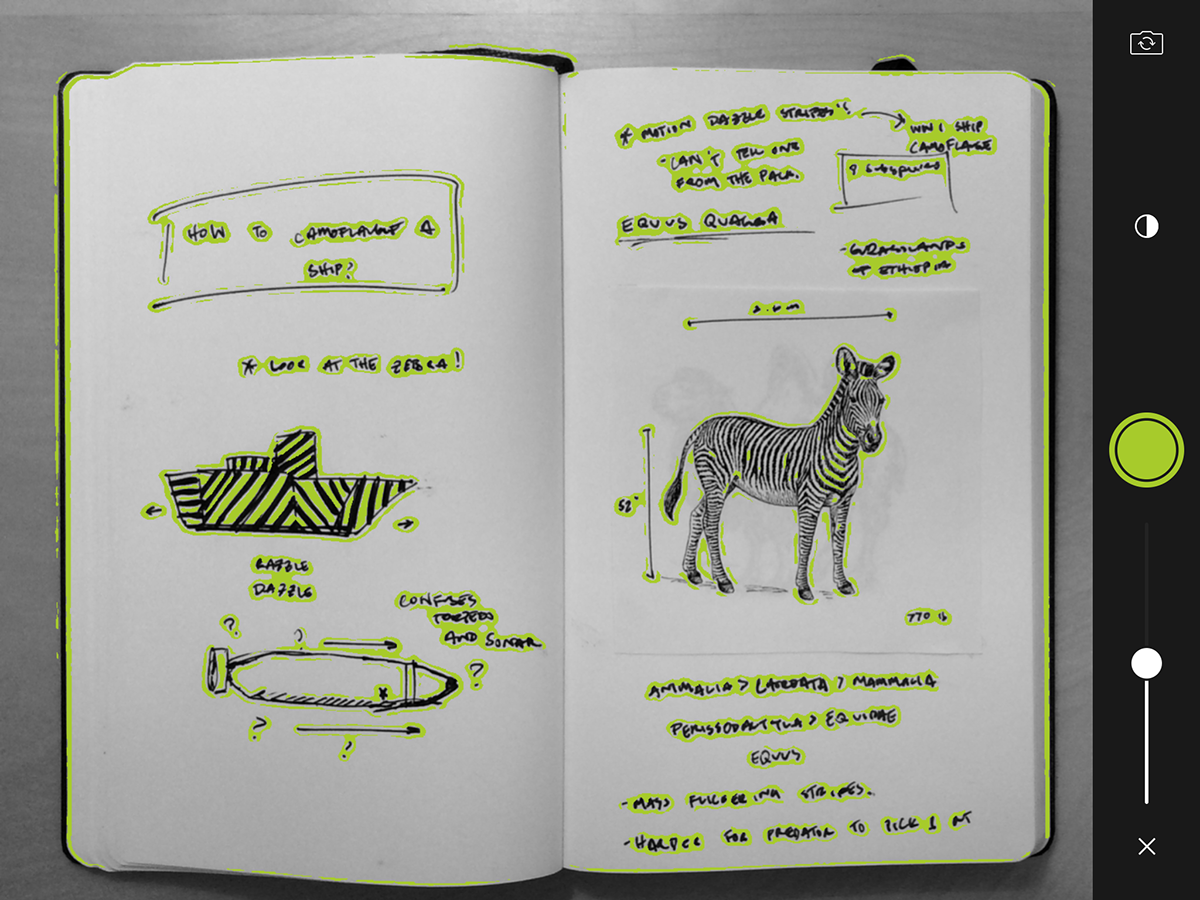
Wherever you find interesting shapes – whether on signs or in your own sketchbook – you can capture them with Shape. Use your camera or images from your camera roll and convert the shape into vectors that can be used immediately in Adobe Illustrator CC as well as in other mobile apps.
Refine Shapes
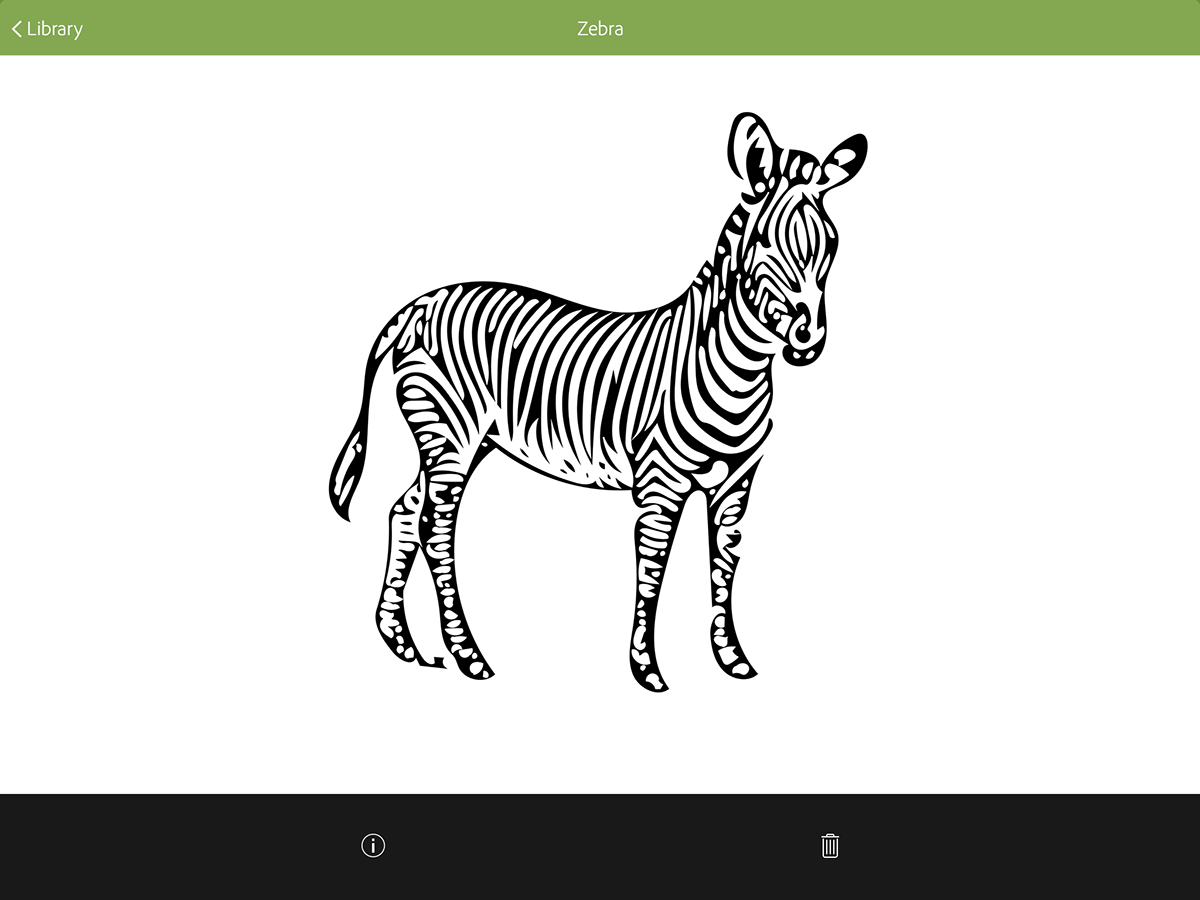
Shape includes tools that allow you to refine shapes to get them exactly the way you want them for use in current or future projects.
Creative Cloud Connected

Shapes are saved as high-fidelity vectors to Creative Cloud Libraries, so you can access them right away in Illustrator, Photoshop, and Draw.
Access shapes with Adobe slide and Touch Slide
Shapes that you have created and saved to Creative Cloud Libraries can be accessed via Adobe Slide and Touch Slide, for easy and accurate placement in your Adobe Illustrator Draw sketches.
Make it universal
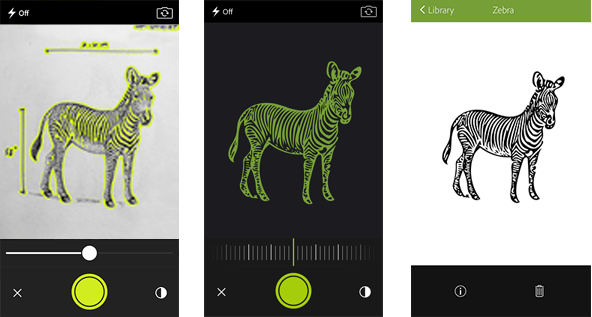
The application is supported on iPhone 4 and up as well as on iPad 2 and up. We were forced to limit some features on the older devices.
The Big Announcement

Geoff Dowd and Scott Belsky presenting Shape at Adobe MAX 2014 in front of 6,000.
On October 6, 2014, Geoff Dowd and Scott Belsky stood before a huge audience of MAX (the creativity conference) attendees and blew some minds. Capture real vectors from the world around you? It seems like science fiction, but Geoff demonstrated this on stage, live. He captured some typography off a book cover at the podium, turned it into a vector in Shape, saved it to his Creative Profile, and used it in a drawing in Illustrator Draw on the iPad, and Illustrator CC on the desktop.
Design is a living process
Over the course of development the application had several workflows and curve detection strategies. We tried several techniques and color themes. Ultimately the green shape was decided by the banding team and our new application icon.
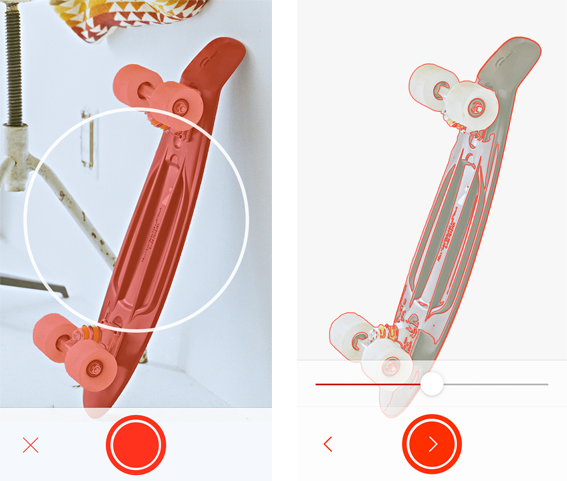
A workflow we were all very fond of was auto selection. Objects were automatically selected from the camera feed as the users panned their devices around. We were unable to get the workflow streamlined enough to use as the primary filter. We are still hoping to add some form of auto selection in future builds.